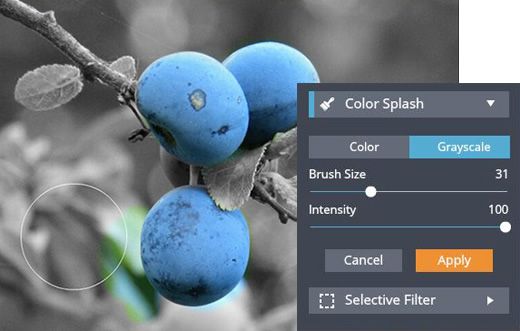Color Splash Effects Online
Make your photos into black and white while some items remain in color with FotoJet's color splash feature. Easily to make your photos be fascinating.
What Can You Do With FotoJet Color Splash Photo Editor
A photo with color splash effect can make a tremendous impact on your audiences. The only color highlight the salient part of your photo while the rest is black and white. FotoJet's color splash photo editor will help you create the wonderful effect in seconds.
Color Splash Online
Colour splash effect can highlight the chosen part of your photos and draw people's attention to the details you want them to notice. It gives a visual effect to your photo because of the strong contrast between colors and black and white. FotoJet's easy to use tool will help you realize color splash effect online in seconds.
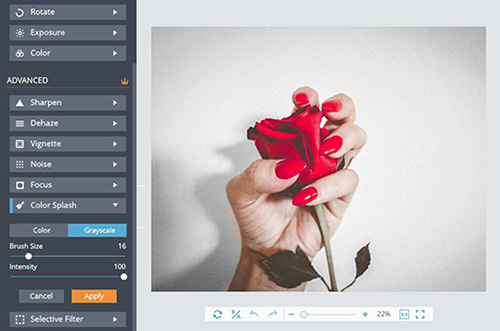
Color Back
When you choose "Color Splash", your photo will be in black and white automatically. Then you need to color back the item that you want remain in color. Adjust the "Brush Size" and then splash the color back to the item. The "intensity" slider would decrease the color, feel free to explore for the perfect effect.
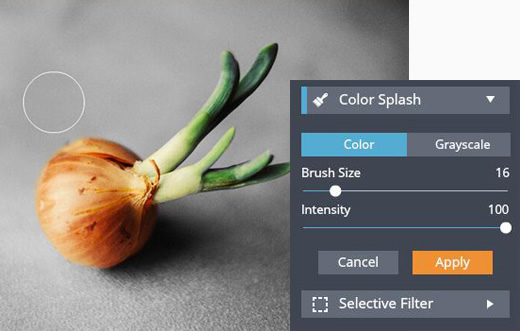
Grayscale
Do not think you can create perfect color splash effect at once. If you color a part back unexpectedly, then use the "Grayscale" to grey it back. Carefully choose the perfect brush size and paint the extra colorful part. Use the colour splash properly and you will create an incredible photo effect. Get start now!