Impress Your Guests One More Time with Personalized Wedding Thank You Cards
After your wedding is over and your newlywed bliss has begun, impress your guests one more time with some beautiful wedding thank you cards that reflect your good manners and impeccable style. It’s a good time to show your appreciation for everyone’s effort in making your wedding extraordinary. For the exceptional effort of your family and friends, why not send them an equally exceptional token of your gratitude?
There is one thing I am sure of: customizing delicate photo wedding thank you cards is a perfect way to thank your guests in your own unique way. There should be no further hesitation. Go ahead and make your personalized wedding thank you cards with FotoJet that provides you various gorgeous templates and enables you to quickly finish your card design. Now directly click GET STARTED to start creating your amazing wedding thank you cards.
Step 1. Choose your desired wedding thank you card template
Do not worry about that you are a novice in wedding thank you cards design. Believe you can perfectly finish your artwork with this thank you card maker. Now click Wedding tab under the Photo Card category to choose your favorite wedding thank you card template. Then double click on it or click the Choose button at the right bottom to customize it at will.
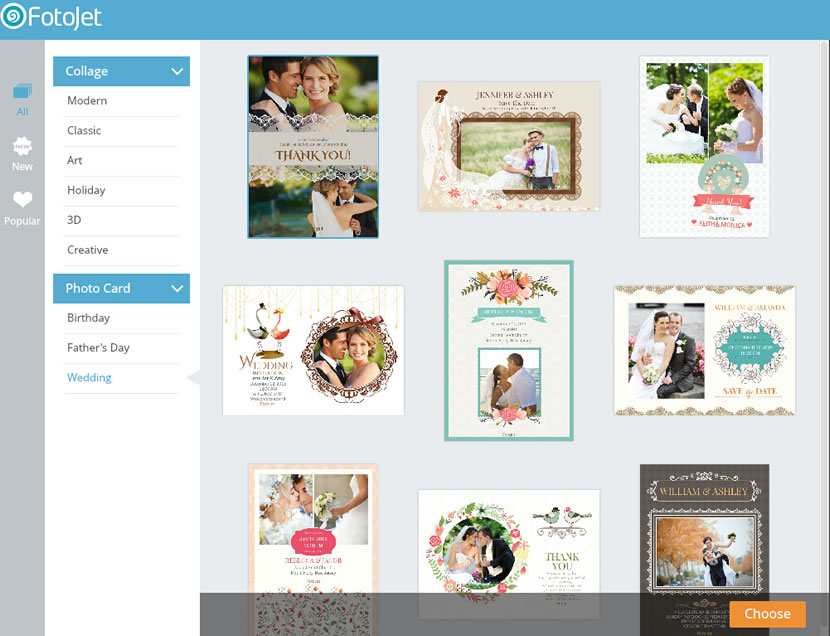
Step 2. Add your wedding photos into your selected template
Click Add Photo button on the left side of the page to choose your pretty wedding photos from your computer into the photo list. Or you can click  button and choose From Facebook to add pictures that you had already uploaded to your Facebook. Then simply drag and drop them to your wedding thank your card template.
button and choose From Facebook to add pictures that you had already uploaded to your Facebook. Then simply drag and drop them to your wedding thank your card template.
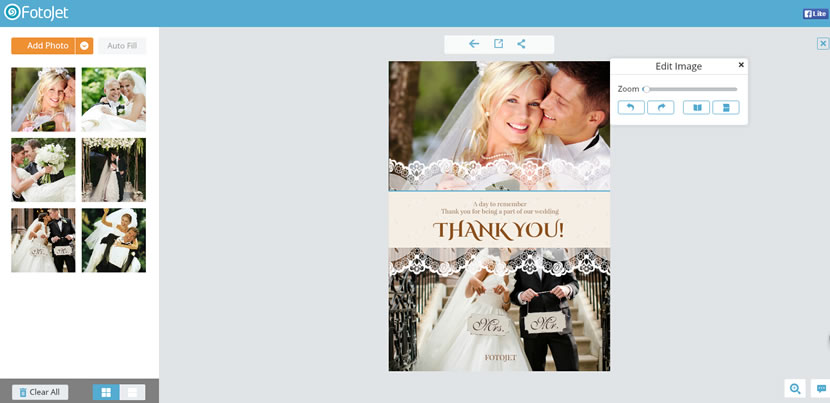
Suppose that you are not satisfied with the arrangement of your photos, freely zoom, rotate, flip or mirror them on the Edit Image panel to adjust them and make them better fit with their frames.
Step 3. Add your appreciation to thank your guests
Writing your own gratitude for your friends and relatives is an indispensable part of thank you card design. Click the existing text boxes in the template to change the prewritten text with your own sincere appreciation, names of you and your wife or husband, etc. To highlight the message, you can set text font, style, alignment, size and color as you wish on the Edit Text panel.
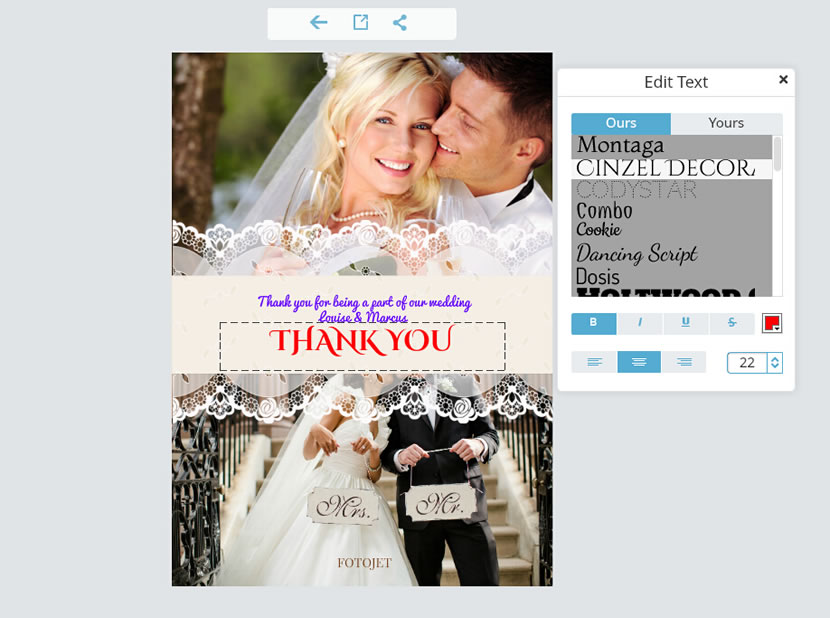
Step 4. Save your card
If you finish designing your card in a satisfactory way, it’s time to save it to your computer in JPG or PNG format and then print it out with your home printer to send it to your guests. Be sure to choose the proper output quality and suitable size of your card.
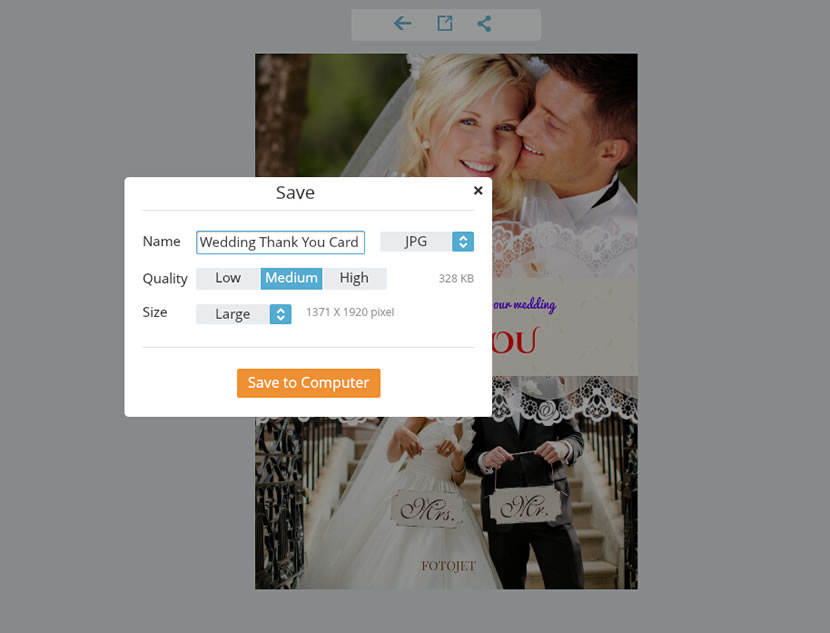
Still have no idea on how to thank your wedding guests? Use FotoJet to make your personalized wedding thank you cards that help you impress your friends and family members one more time. How could you give up such a good wedding card maker? Try it now.
Design Your Own Wedding Thank You Cards for Free Now
Try it for free, no download or registration required.
Get Started



